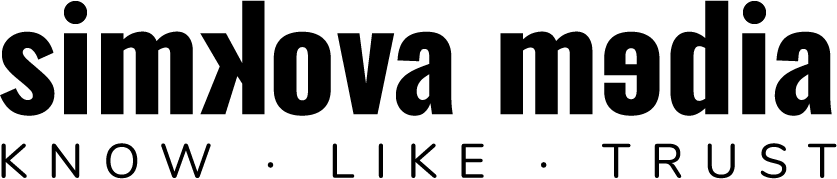Adding music to your Instagram content can make it more immersive and engaging. And it might even help Instagram boost your content if you pick something trending! Here’s your ultimate guide to teach you how to add music to Instagram reels, posts, and stories! We’ll talk about finding trending audio, saving it, and adding it to your Stories, Reels, and posts. Let’s dive in!
Quick note: This post covers adding music from Instagram’s library to your content. If you’re looking to add your own original music to Instagram, that’s a whole different process, here’s a video I found on the topic that explains it well.
Table of Contents
Finding Music on Instagram
The easiest way to find music on Instagram is by exploring your feed or the Reels tab. When you see a post or Reel using music you like, tap the small music note icon. This will take you to the audio page, where you can save the music for later or use it right then. On Reels, this icon is located in the bottom right corner. It’s simple but effective if you come across something that catches your attention while browsing.
Saving Audio for Later
Once you find an audio you like, tap the save icon. Later on, I’ll show you exactly how to add music to Instagram posts using sounds that you saved earlier.
Trending Audio
Trending audio is trending Instagram music that is currently popular. You’ll know an audio is trending if it has a small slanted arrow next to it. Why does trending audio matter? Instagram tends to boost content using trending audio because people are already engaging with it. So, if you want your content to reach more people, using trending audio can give it a little nudge.
However, trending audio isn’t a guarantee of viral reach. It’s just one factor Instagram takes into account. The best strategy? Look for trending audio with fewer than 10,000 uses. This helps you jump on trends early, which can give you an edge before the trend becomes oversaturated.
How to Find Trending Audio
One way to find trending audio is to simply scroll through your feed and look for that slanted arrow. But there’s a faster way! If you have a business account on Instagram, you can check your Professional Dashboard. Scroll down to “Trending Audio,” where you’ll see a list of 50 trending audios.
Pro tip: Sometimes the use count shown next to a trending audio isn’t accurate. Tap the audio to see the actual count on the audio page.
If you manage accounts targeting different regions, check trending audio for each region specifically. For instance, I live in the Czech Republic, but I manage an account for a U.S.-based client, so I always check the U.S.-specific trending audio to stay relevant to their audience.
Accessing Your Saved Audio
When it’s time to use that audio you saved earlier, you have a couple of options. Here’s a quick breakdown:
- When Creating a Post: Start creating your Story, Reel, or post, then tap the audio icon. In the audio tab, you’ll see the option to browse your saved sounds. If your saved audio isn’t showing up, don’t worry—there’s a workaround:
- From Your Profile: Go to your profile, open the hamburger menu, and tap Saved. All your saved audio should be here. From there, tap on the audio, then tap “Use Audio,” and you’ll be ready to create content with it.
Adding Music That’s Not in Instagram’s Library
Instagram doesn’t have the licensing for all music, especially songs by some well-known artists. If you try to upload a video with unlicensed music, Instagram might remove it, which can be a big bummer.
However, if you want to use a popular sound from a platform like TikTok, here’s how you’d go about that:
- Download the video from TikTok (I use this downloader).
- Use a third-party editing app like CapCut to detach the audio from the clip and add it to your video.
- Once the audio is added, export your video and upload it to Instagram as normal.
This approach works best for non-music sounds, like viral quotes or memes. Just keep in mind that if you’re an artist looking to share your original music, it’s better to distribute it through a licensing service so it can be part of Instagram’s official library.
Adding Music to Different Types of Instagram Posts
How to Add Music to Instagram Stories
Adding music to Instagram Stories is super easy! Here’s how:
- Start a Story by tapping the plus sign.
- Record or upload your Story content.
- Tap the music note icon to select music.
Instagram Stories also lets you customize how the music appears. You can show album art or display lyrics. You can also choose the specific part of the song you want by dragging the timeline slider. Look for red dots on the timeline—those are the most popular sections of the song.
PS: If you’d like some tips on how to boost your story views, check out this post.
How to Add Music to Instagram Posts & Carousels
There’s not a huge benefit to adding music to single-photo posts, but it’s still an option. You might get a slight boost since Instagram prefers content that uses multiple features, but that’s about it.
For carousels, however, adding music is a great idea. Instagram recently introduced the option for carousels to show up in the Reels tab—but only if they have music. This can help your carousel posts reach a broader audience.
To add music to a carousel:
- Start your post, select your photos, and tap the notes icon to choose a song.
- If you don’t see this option, go to the last page of the posting process, and select “Add Music.”
How to Add Music to Instagram Reels
Reels are where music shines on Instagram, but adding music here can get a bit more complex, especially if your Reel includes spoken audio.
- Adding Background Music: Once you add your video to the Reels editor, you can tap the audio icon to choose music/sound.
- Adjusting Audio Levels: If your Reel has spoken audio, you’ll want to balance the background music so it doesn’t overpower your voice. After selecting your background music, go to Edit Video and look for the Volume option. Here, you can adjust the volume of both the music and the original spoken audio. I recommend keeping background music at a low level, around 2 or 3, so it’s barely audible in the background.
Final Thoughts
And that’s your comprehensive guide to adding music to Instagram content! Music can make your content more dynamic, engaging, and even help boost your reach if you use trending audio strategically. Remember, the best results come from choosing sounds that align with your brand and resonate with your audience.
Happy creating!